
How Ao Add Google re-CAPTCHA in WordPress Forms
- Home re-captcha How Ao Add Google re-CAPTCHA in WordPress Forms
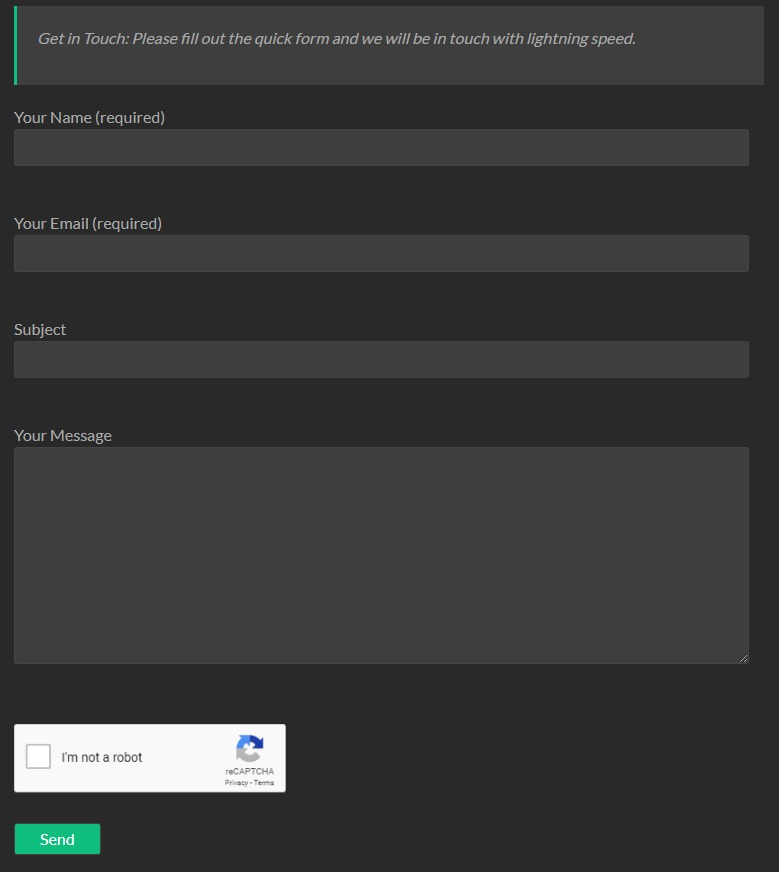
You can add Google reCAPTCHA to your contact form or any WordPress basic form to deter spam. You can choose an “I’m not a robot” checkbox v2 of reCAPTCHA.
Here you can Add Google re-CAPTCHA in WordPress in any form like comment form, login form, forgot password form, woocommerce form etc.
Here one of the best plugin for Add Google re captcha in WordPress Forms.
Here spet of installation and setup.
1) Download the plugin from WordPress Here
2) Activate plugin.
3) Go to Setting => re-CAPTCHA for Add Site key and Secret key.

4) For Setup Site key and Secret key Click Here
5) Save Site key and Secret key and check it in wordpress basic for auto added re-CAPTCHA v2 “I’m not robot”.
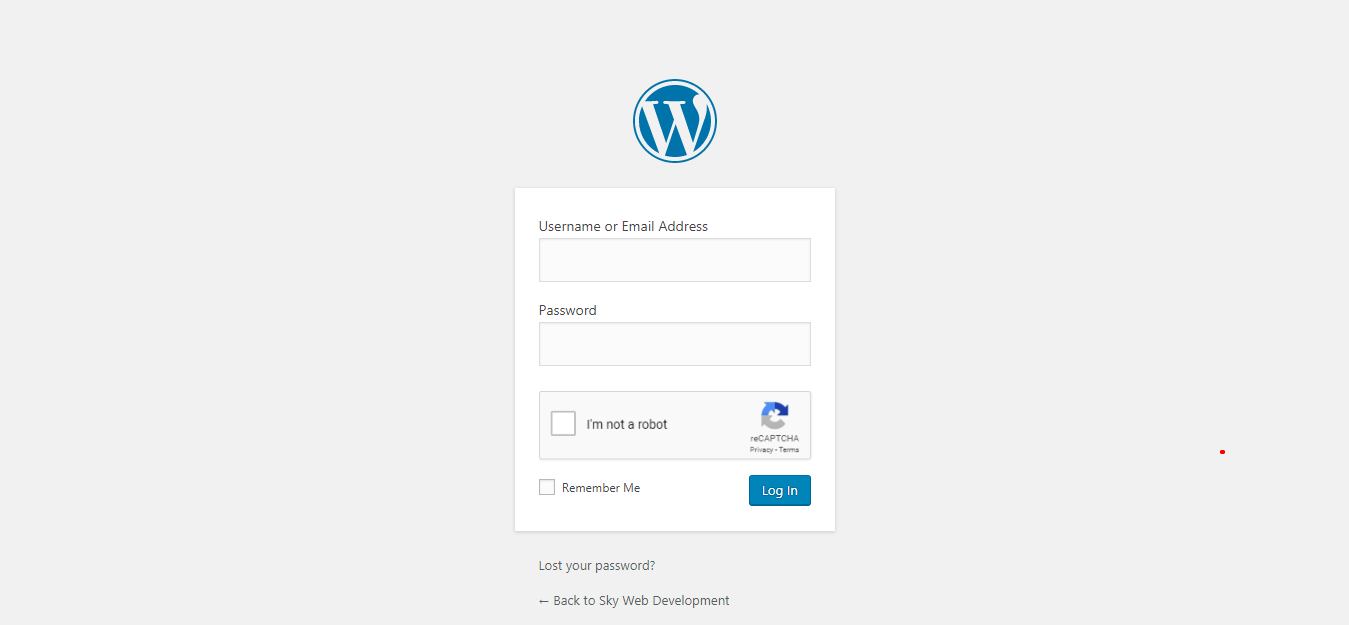
6) For contact form 7 you can just need to add
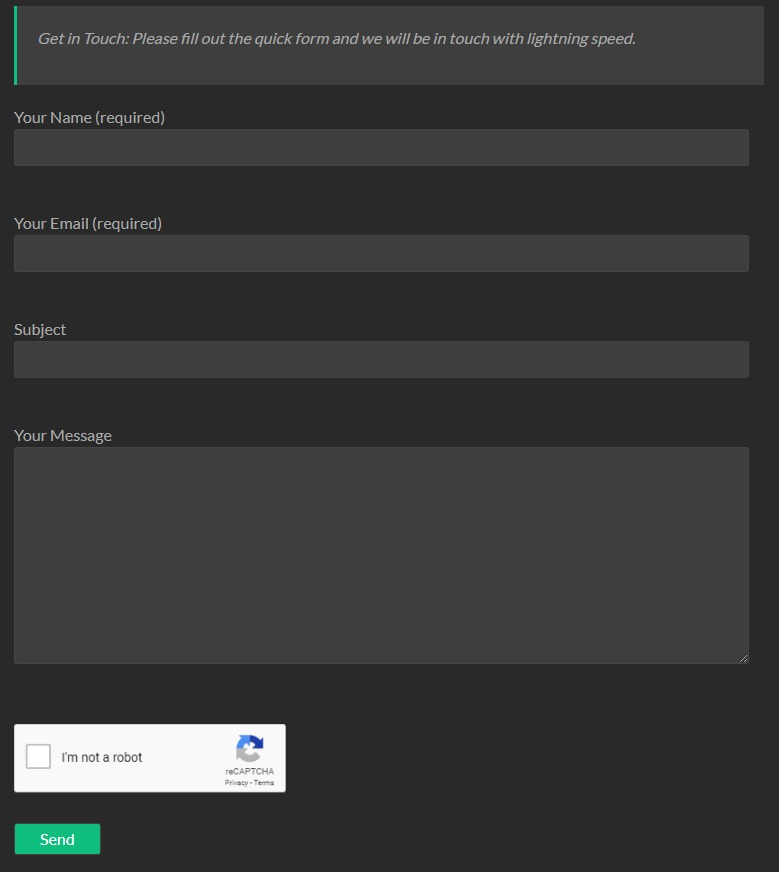
Company Reviews